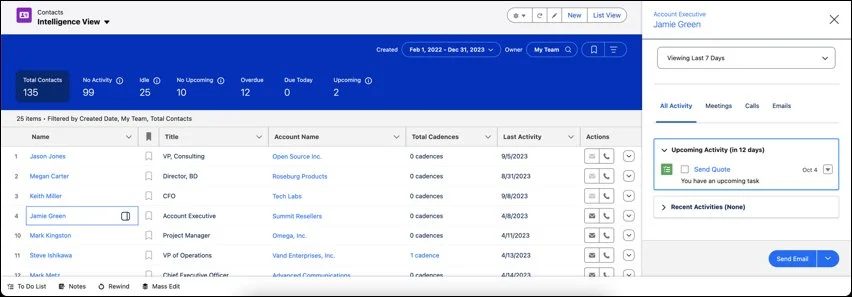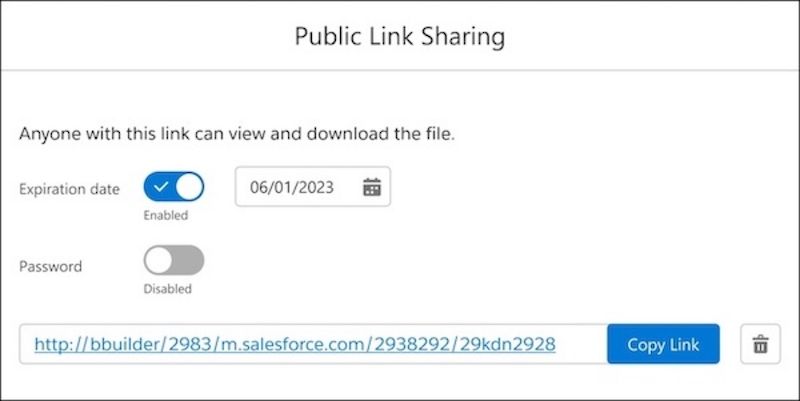Favorite Salesforce Winter '24 Features for Users!
Winter ‘24 brought us some features and enhancements that our end users will appreciate. Read on for my favorites…
Mass Quick Actions on Related Lists
Ever feel like the Actions in your Highlights Panel are a never-ending long list? Save your users time by incorporating Quick Actions directly within the Related Lists on your page! Now you can allow your users to easily create records for items in the list. Additionally, users may select up to 100 records in the Related List to perform a mass update - all without leaving the page!
Transfer Dashboard Ownership
Previously, if a users responsibilities changed, we would need to clone and recreate a Dashboard to transfer ownership - not anymore! If the user has the right permissions, ownership can now be transferred with ease and the new owner has full control over the Dashboard contents.
Read On: (Source) Transfer Ownership of Lightning Dashboards (Beta)
Updated Forecast Page
Winter '24 provided our users with design enhancements to the Forecasts page. This much appreciated refresh, makes the Forecasts page much easier to read and simpler to navigate. Improvements include:
Updated labeling for the Forecast range
See the Current Period in the summary view
Refreshed icons
Highlighting to indicate clickable fields
Read On: (Source) Discover a Refreshed Forecasts Page
Intelligence View for Salesforce Leads & Contacts
The new Intelligence View for Leads and Contacts, is an exciting new way for users to easily identify which prospects or customers need attention. Once the feature is enabled, users can use the Intelligence View directly from the Lead or Contact tab, with the click of a button. Important metrics will display, along with filters and the ability to drill down to see additional detail.
Read On: (Source) See Which Contacts Need Attention and Take Action Directly from Contact Home
Read On: (Source) Lead Intelligence View
Expiration Date on a Public File
Now when you create a public link to share a Salesforce file, an expiration date can be set! Additionally, you may further protect the file by requiring a password for access.
Read On: (Source) Set a Password or Expiration Date on a Public Link to a Salesforce File
Summary
What’s your favorite new feature for users in the Salesforce Winter ‘24 release? Let us know in the comments!